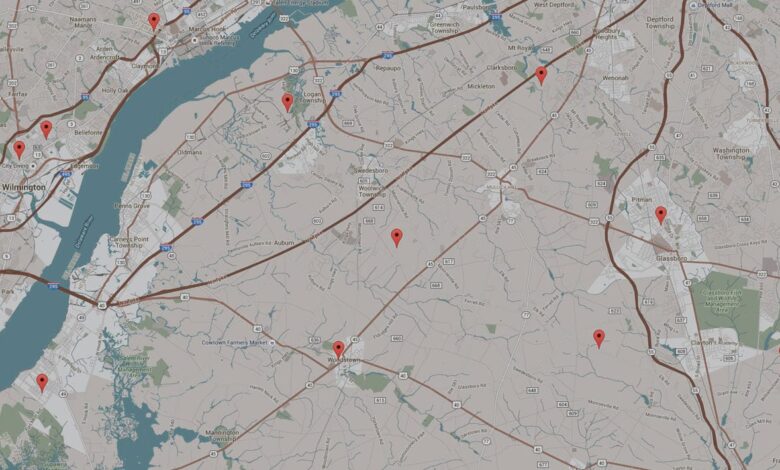
Windows 11 boasts a sleek design and improved functionality, but with a plethora of web browsers available, selecting the right one can be overwhelming. Fear not, intrepid web traveler! This guide will dissect the top contenders, equipping you to choose the browser that best suits your surfing style.
For the Feature Fanatic: Opera
Opera throws a lavish feature party. It boasts a built-in free VPN for enhanced privacy, a built-in ad blocker for a cleaner view, and even a messenger integration for streamlined communication. Power users will appreciate the customizable sidebar that houses everything from social media to chat apps. If you crave a feature-rich experience, Opera is your captain’s quarters.
For the Privacy Protector: Brave & Firefox
If online privacy is your top priority, set sail with Brave or Firefox. Brave, built on Chromium (the same engine as Chrome), blocks ads and trackers by default, keeping your browsing data under wraps. It even rewards you with BAT tokens for viewing privacy-respecting ads, adding a gamification twist. Firefox, a champion for user privacy, offers exceptional customization options and a vast array of privacy extensions.
For the Performance Pilot: Microsoft Edge
Microsoft Edge has undergone a dramatic makeover. This Chromium-based browser is surprisingly fast and efficient, even surpassing Chrome in some benchmarks. It integrates seamlessly with Windows 11, making it a natural choice for those deeply invested in the Microsoft ecosystem. Plus, for those concerned about Chrome’s resource hunger, Edge offers a welcome respite.
For the Niche Needs: Specialized Browsers
If your browsing habits are unconventional, there’s a browser for you! Gamers can rejoice with Opera GX, a browser built specifically for their needs, featuring resource limiting tools to ensure smooth gameplay. For maximum anonymity, Tor reigns supreme, offering layered encryption for the ultimate privacy veil.
Choosing Your Course
The ideal browser hinges on your priorities. Consider factors like privacy, performance, features, and integration with Windows 11. Don’t be afraid to experiment – most browsers offer a seamless import process for your bookmarks and passwords. So, fire up your Windows 11 machine, set sail on your web odyssey, and discover the browser that charts your perfect course!

